Wall Visualizer
Wall Visualizer for Paint, Wallpaper & Tiles
ARdealy’s Wall Visualizer lets customers preview paint, wallpaper, or wall tiles in real rooms. Instantly adjust layout, grout, scale, and orientation — no app required.



When walls work, the whole room feels complete.
Samples can’t show pattern scale, grout contrast, or layout in context. With ARdealy’s Wall Visualizer, shoppers test tile and wallpaper on their own photos (or our demo rooms)—so choices are faster and more confident.
Payoff: No friction -> More confident purchases.
See your wall finish in three steps
Upload a room or pick a demo – Automatic wall detection respects windows, trims, doors, and fixed elements.
Choose where to apply – One wall, several walls, or a full surround—feature walls, corridors, living areas, and wet zones.
Refine and compare – Change tile size/layout/orientation (stacked, brick, herringbone), adjust grout width & color, and tune wallpaper scale & repeat. Compare two looks side-by-side, then share or download.
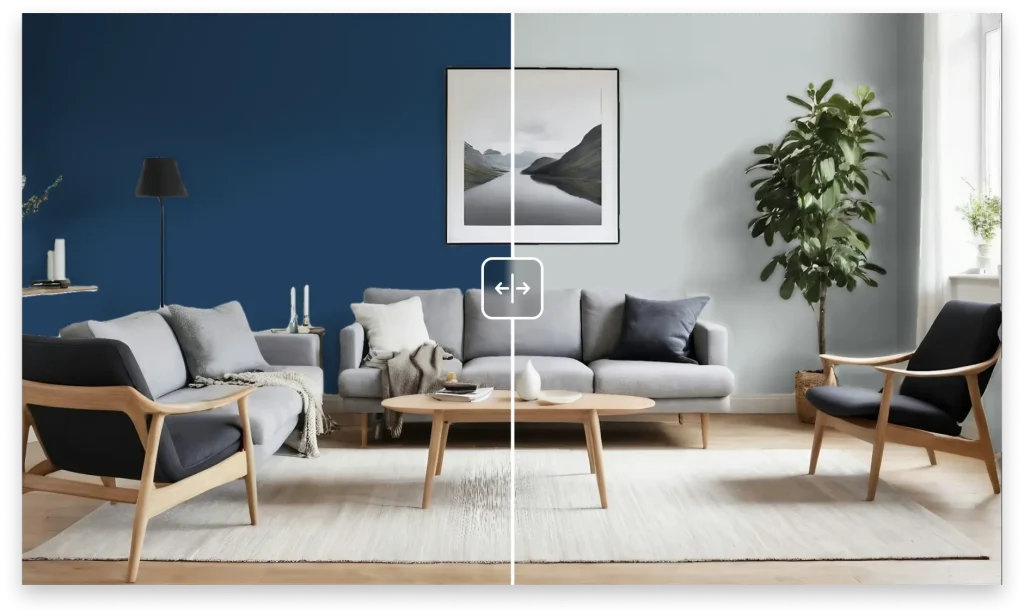
What makes it different
Built for tile & wallpaper—down to the details
Tile realism: size, pattern direction (vertical, horizontal, herringbone), grout width & color.
Wallpaper precision: scale and repeat controls, pattern anchoring, alignment across corners.
Multi-wall selection: apply to a single wall or multiple walls at once.
Fast, accurate masking that respects trims, windows, doors, and fixtures.
Compare two looks, then share, download, or add to cart (when enabled).
Visual beats guesswork
- Up to 5× conversions vs. static images
- Longer on-page engagement with interactive try-ons
- Lower return rates thanks to better expectations
- Shorter decision cycles and fewer calls for reassurance
Frequently asked questions about Wall Visualizer:
-
Can I try tile and wallpaper in the same room?
Yes—apply tile to selected walls and wallpaper to a feature wall, then compare two looks.
-
Can I control grout color and width?
Absolutely—adjust grout width and color to match your tile and style.
-
Does the wallpaper tool support scale and repeat?
Yes, you can fine-tune the pattern scale, repeat, and alignment across surfaces.
-
Does it work on mobile?
100%. No app required.
